Temu, the rising star in the e-commerce realm, has set itself apart by not just offering ultra-affordable finds but also introducing a unique money-saving feature – the Temu price adjustment policy.
This ingenious approach empowers shoppers to reclaim the price difference if an item they recently purchased experiences a price drop within a specific time frame.
In this guide, we’ll delve into the intricacies of Temu’s price adjustment, ensuring you’re well-equipped to take advantage of this cost-saving opportunity.
Leia também: How to Get Rid of Temu Ads?
How Does Temu Price Adjustment Work?
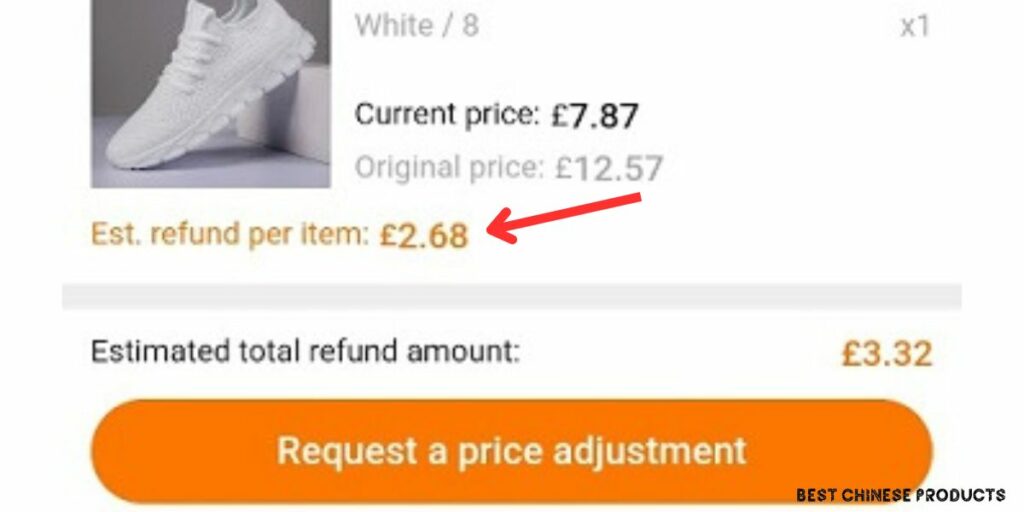
Imagine this scenario: you buy a cozy sweater for $10, only to find it on sale for $8 a week later.
With most platforms, you’d be out of luck, but not with Temu’s price adjustment. Let’s break down the key elements:
1. Eligibility: To qualify for a price adjustment, the order must have been placed within the last 30 days. This gives you a reasonable window to spot and claim any price drops.
2. Price Drop: For a price adjustment to be valid, the item’s new, lower price must be currently reflected on Temu at the time you submit your request. This ensures that you’re not trying to capitalize on outdated information.
3. Exclusions: While the price adjustment policy is robust, there are some exclusions. Flash deals, clearance items, and group buy items might not be eligible for a price adjustment, so it’s crucial to be aware of these exceptions.
How to Claim Your Temu Price Adjustment?
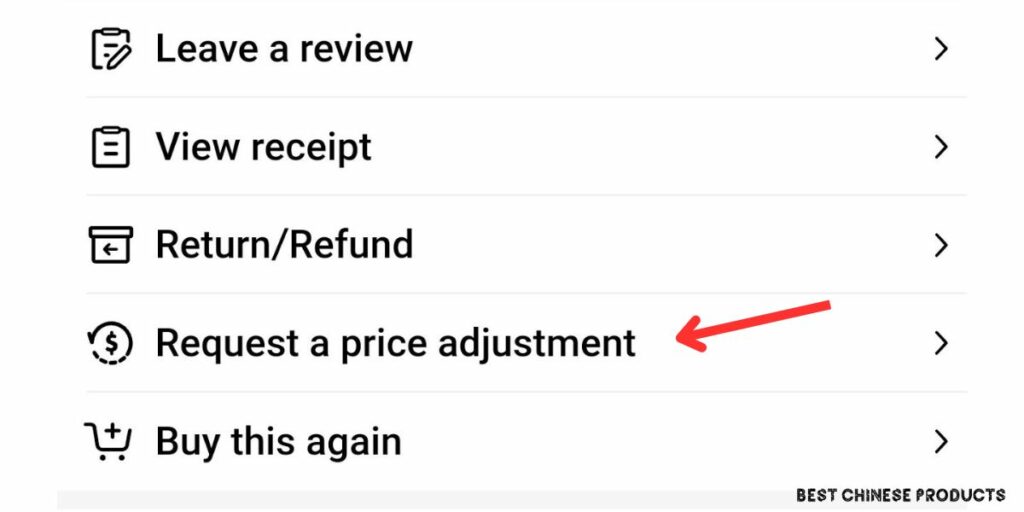
To claim a price adjustment on Temu, you can start by opening the Temu app on your device.
Once you’re in the app, navigate to the “Your Orders” section, where you’ll find a comprehensive list of your past purchases.
From there, identify the relevant order containing the item for which you want a price adjustment, making sure it falls within the 30-day eligibility window.
Tap on the specific order to access detailed information about your purchase.
Once you’ve located the order, look for the “Request Price Adjustment” button beneath the product details. If your order is eligible for an adjustment, this button will be active.
Click on it and confirm your request. By following these steps, you’ve successfully initiated the process to potentially recoup any extra dollars due to a recent price drop.
How Does Temu Review and Process Refunds on Price Adjustments?
After you’ve submitted a price adjustment request on Temu, the review and refund process requires a bit of patience but follows a systematic approach:
Review Process:
Once your request is submitted, Temu initiates a thorough review, a standard practice that usually takes place within 24 hours. During this period, the platform assesses the details of your claim to ensure it aligns with the established policy. This step is crucial for maintaining the integrity of the price adjustment system.
Notification:
Following the review, Temu promptly notifies you of the outcome. If your request is approved, you’ll receive confirmation of the adjustment. On the other hand, if your claim is denied, Temu will provide reasons for the refusal. This transparency in communication allows users to understand the decision and, if needed, seek further clarification.
Refund Process:
In the event that your price adjustment request is approved, the next step involves the refund process. The price difference, calculated based on the drop in the item’s cost, will be refunded to your Temu balance. This typically occurs within 3-5 business days after the approval of your request. This prompt refund turnaround ensures that users receive their due savings efficiently.
Tracking Status:
To keep users informed, Temu provides a tracking mechanism within the “Order Details” section. Here, you can monitor the status of your price adjustment request. This transparency in tracking contributes to a user-friendly experience, allowing you to stay updated on the progress of your refund.
In essence, Temu’s review and refund process for price adjustments is designed to be efficient and transparent, ensuring that users are informed promptly about the status of their requests and receive their refunds in a timely manner.
Temu Price Adjustment Pro Tips
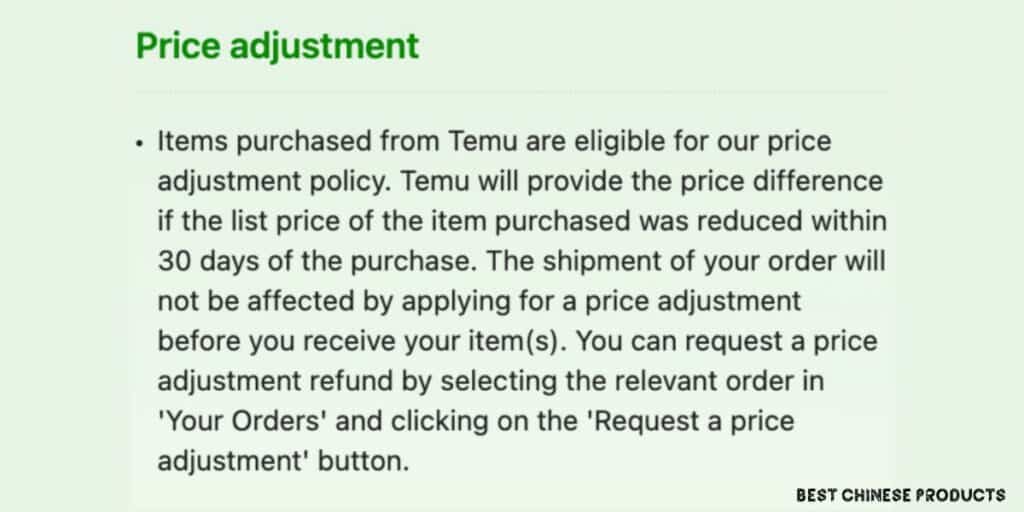
Sharing some savvy shopping tips to help you make the most of Temu’s price adjustment policy:
- Stay proactive by actively monitoring your past purchases, especially during sale periods. This ensures you’re quick to spot any potential price drops and can take advantage of the adjustment policy within the 30-day window.
- Remember, when you receive a price adjustment, it’s the amount by which the price decreased that you get back, not the entire product cost. Keeping this in mind ensures realistic expectations and a clear understanding of your potential savings.
- Streamline your price adjustment hunt by utilizing the search bar within the app. Quickly filter through your past orders by item name or category, making it easier to locate the specific purchase you want to adjust.
- Take your savings to the next level by strategically combining price adjustments with any coupons or promo codes you applied during your original purchase. This stacking strategy ensures you maximize your overall savings on Temu.
Temu Price Adjustment FAQ’s
Can I request a price adjustment for an item that is currently out of stock on Temu?
Yes, you can still submit a price adjustment request for an out-of-stock item. If your request is approved, you’ll receive the difference in Temu credit.
How many times can I request a price adjustment for the same item on Temu?
You can only request a price adjustment once per item. Subsequent requests for the same item will not be accepted under Temu’s policy.
What should I do if my price adjustment request on Temu is denied?
If Temu denies your price adjustment request, you have the option to contact their customer support for clarification on the reason for denial. They can provide insights into why your request was not approved
Conclusão
By grasping the intricacies of Temu’s price adjustment and implementing these tips, you can transform this feature into a powerful tool for maximizing savings on the platform.
Every penny counts, and with Temu’s price adjustment policy, you have the means to keep those pennies in your pocket!
Leia também:
- How to Create Multiple Temu Accounts?
- 5 Alternatives to Temu for Budget Shoppers
- Como acessar o Temu Lightning Deals | Seu guia definitivo para obter descontos imbatíveis
Conteúdo da página
