The Xiaomi body composition scale 2 is a high-tech piece of equipment that not only calculates your weight but also measures your BMI, bone and muscle mass, fat levels and body water levels. It’s an essential piece of equipment to own if you want to monitor your body metrics from the safety of your home.
For an affordable scale, the body composition scale 2 looks good, is equipped with over 13 different measurement sensors and has been known to deliver some pretty precise results. But how does the scale work and how can you use it?
We’re going to take you through how Xiaomi scale works and how it’s designed to track your body metrics. This article will cover everything from the performance and functions to the main features and whether it is reliable and accurate.
Check out the Xiaomi scale here
Read on to find out more about how the Xiaomi scale 2 works
How to Calibrate Xiaomi Scale?
The calibration process may differ slightly depending on the model you have. Below are general steps that may help you calibrate a Xiaomi scale. Please note that newer models or firmware updates may have introduced changes.
Place the scale on a hard, flat surface: Find a stable and level surface to set up the scale. Avoid placing it on carpets or uneven surfaces, as this can affect accuracy.
Install the Xiaomi Mi Fit app: If you haven’t already, download and install the Xiaomi Mi Fit app on your smartphone. The app is available on both Android and iOS platforms.
Pair the scale with the Mi Fit app: Turn on Bluetooth on your smartphone and open the Mi Fit app. Follow the app’s instructions to pair the scale with your phone.
Select the correct user profile: If you’re using the scale with multiple people, make sure you select the correct user profile in the Mi Fit app before weighing yourself. This is important for tracking individual progress accurately.
Step on the scale: Place your bare feet on the metal electrodes of the scale. Ensure that your feet are dry and make good contact with the electrodes for a stable reading.
Wait for the reading: The scale should display your weight on the screen. In some models, the scale may also measure other data such as body fat percentage, BMI, and more.
Calibration: Xiaomi scales are designed to be self-calibrating, meaning they should automatically calibrate themselves after a few uses. However, to ensure accuracy, you can follow these additional steps: a. Weigh yourself regularly: Consistent use helps the scale to adjust and improve accuracy over time.
b. Keep the scale clean: Regularly clean the scale’s surface and metal electrodes to avoid any build-up that may affect readings.
c. Avoid moving the scale frequently: If possible, try to keep the scale in one place to minimize potential inconsistencies.
Check for firmware updates: Occasionally, Xiaomi releases firmware updates for their smart scales. Check the Mi Fit app or Xiaomi’s official website for any available updates and follow the instructions to update your scale if necessary.
Remember that smart scales are not meant for medical purposes, and the measurements they provide should be taken as general indicators rather than precise medical data. For any specific concerns or medical-related questions, it’s always best to consult with a healthcare professional.
The Xiaomi body composition scale 2 depends on bioelectrical impedance technology to track various body metrics such as your body fat levels, bone density, muscle mass and more.
By turning your body into a conductor, the scale sends a low power electrical signal up one leg that completes a full cycle around your body and discharges back into the scale through the other leg.
The built-in AI then decodes the signals and converts it into readable data that will be displayed on your smartphone via the Mi Fit app.
How Xiaomi Scale Works
Setting Up the Xiaomi Scale 2
There is no high-tech programming involved in setting up the Xiaomi scale 2, simply slap on the AAA batteries that come in the package and you’re good to go. You will not be able to see anything on the scale at first and that’s because the screen is hidden and only lights up when you stand on the scale with both feet.

However, if you’re planning on tracking and monitoring your biometrics on a daily basis then I will suggest pairing the scale 2 with your smartphone via the Mi Fit app.
The scale 2 will only display your body weight on the screen and won’t showcase the other metrics that it measures.
Pairing the Xiaomi Scale 2 with the Mi Fit App
The Mi Fit app is a health tracker app that’s available on the Android and iOS stores. Typically used with smartwatches like the Amazfit Bip and the Mi band, the Mi Fit app can also be paired with your Xiaomi scale to measure and track key metrics about your health and fitness.
Here’s how you can pair your Xiaomi scale 2 with the Mi Fit app.
- Login to the Mi Fit app using your credentials. If you do not have an account, you can click on Sign Up and create an account.
- Once you’re all set, navigate to the tab labeled Profile.
- Click on Devices and then tap on Add Device.
- Click on Scale from the list of devices.
- You will receive a notification requesting permission to track data, click on Accept.
- Turn on your Bluetooth and enable Device Pairing.
- Turn on the Location of your smartphone.
- Stand on the Xiaomi scale 2 to activate it and begin the pairing process.
Remember to double check if the profile information stored on your app is accurate such as the gender, DOB and height.
Build and Design of the Xiaomi Scale 2
The body composition scale 2 looks and feels quite like any other digital bathroom weighing scale, but its build is slightly different from the rest. The scale features a nice rounded edge design and a tempered glass casing that houses the four metal plates, hidden display and the bioelectrical impedance processor.
The metal plates are electrodes that have been designed to transmit and receive electrical signals and it is these plates that give the scale 2 a nice futuristic look. The scale 2 is made out of polycarbonate material and can hold up to 250lbs at a time.
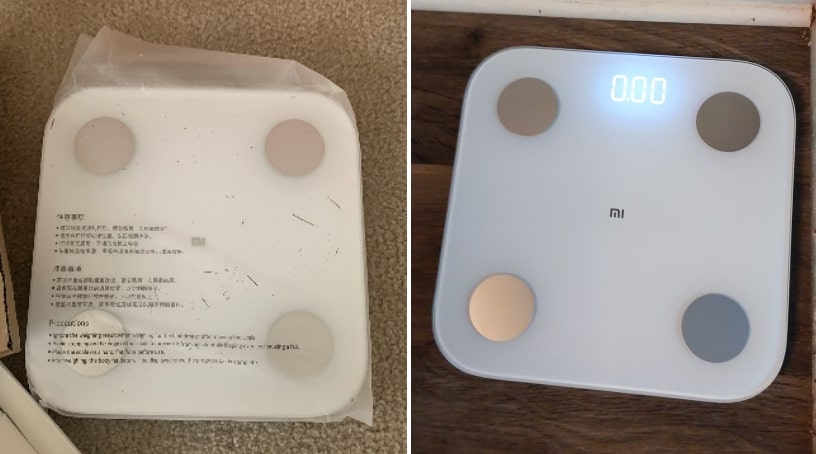
It’s also equipped with anti-slip rubber feet that prevent the scale from sliding out from underneath. While we loved the design and build quality of the scale 2, the one thing that was a real pain was that it gets dirty quickly and requires a wipe-down every now and then.
How Body Composition Analysis Works?
The main highlight of the Xiaomi scale 2 is its ability to track way more than just your body weight. This machine is designed to give you a detailed report of your body composition and it’s able to do so thanks to the BIA (Bioelectrical Impedance Analysis) processor that’s built into it.
The Scale works by sending a mild, low-charge electrical signal through your body via your feet and then calculates the key composition metrics based on how long the current takes to flow throughout the body. It’s rather easy to use and will provide you with your body weight in under 10 seconds and the rest of your body metrics within 30 seconds from standing on it.
While it does a decent job of collecting data and syncing with the Mi Fit app, the Xiaomi scale 2 could do with a small improvement of having our body metrics displayed on the scale itself.
The BIA chip in the body composition scale 2 can measure 13 different metrics that you can track individually on your smartphone. They are:
- Body Weight
- Muscle Mass
- Body Fat Percentage
- Body Score
- BMI
- Visceral Fat Percentage
- Bone Mass
- Physical Age of the Body
- Protein Levels
- Balance Test
- Ideal Weight
- Basal Metabolism
- Amount of Water in the Body
Note: Since the scale relies on electrical current, it’s best to stand on it and measure your body metrics with dry feet and when your body is well hydrated.
Track your Health Data with the Mi Fit App
If you’ve used the Mi Fit app earlier then you will be familiar with its layout and how to navigate to particular sections of the app. If not then you should know that the app is really easy to use and quite informative. As I mentioned earlier, the only way to track your body metrics is by syncing the scale with your phone.
The home page will display your body weight along with a graph to track your gain or loss over a certain period of time. Right below that is the Body score tab that displays the key metrics such as body fat levels, muscle weight, water percentage and more. Once you tap on this tab, you will be able to select any of the key points and pull up a detailed report for each one.
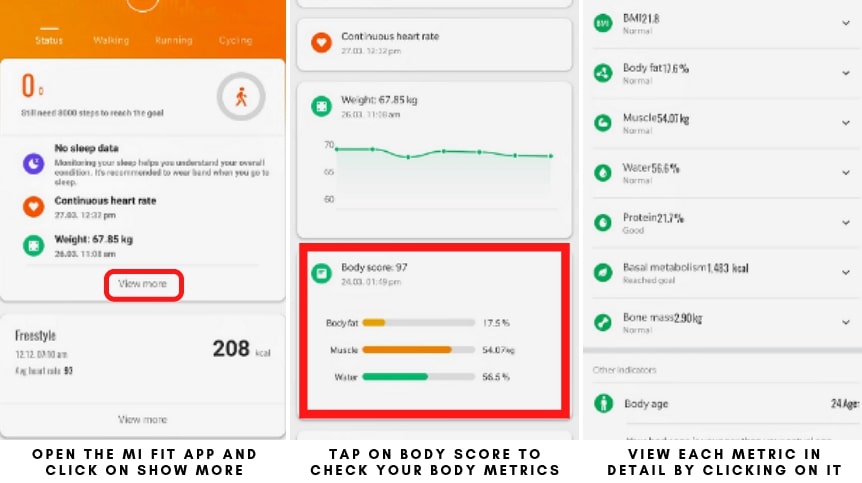
Under the body score tab you will find the Balance tap that measures your body balance. Here you will find information regarding your balance and if it is low and whether you need to make any improvements.
The only way to receive accurate results on your body measurement report is by entering correct information such as your height, age and gender in the profile section of the app. New data gets synced every time you stand on the scale for a measurement and your smartphone is near.
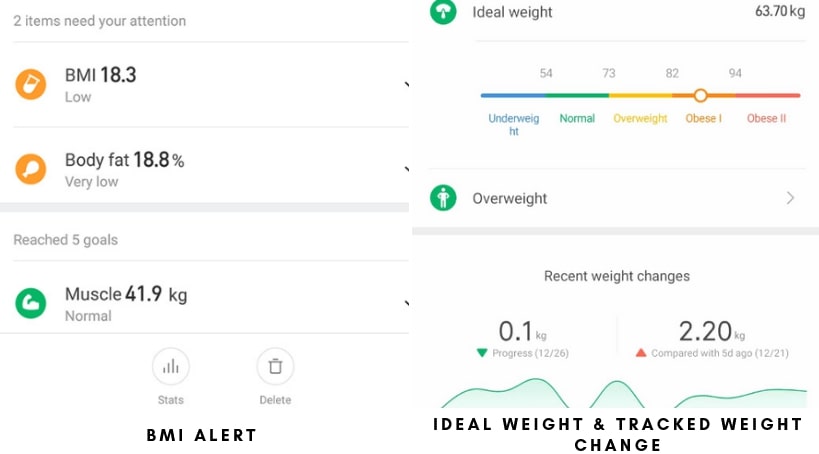
You do not have to worry about anything and if your app happens to show you old data, simply pull down the page to refresh the app and it should sync with the scale and collect the new measurements.
Troubleshooting the Xiaomi Scale 2
As with all electronic devices, the Xiaomi scale 2 is bound to fail at some point or the other. It could be simple human error or an actual problem with the device itself. Here are some of the ways you can troubleshoot the scale. If all these steps fail, then it’s time to approach Xiaomi and claim your warranty.
- If you’re unable to pair the app with the scale, check your Bluetooth settings and see whether Bluetooth is turned on or off.
- Restart your app and smartphone.
- Check the battery levels of the scale. If the battery is low you may not be able to get clear information and the device will not pair with your phone.
- If you have paired another device in the past and it’s in close proximity to the scale, turn off Bluetooth on that device and try pairing again.
- Other factors that can cause inaccurate readings are: a high temperature fever, if you have recently exercised, if the surface is uneven or if you have just stepped out of the sauna and your body temperature is higher than usual.
Is the Xiaomi Scale 2 Worth It?
Considering it’s one of the few digital scales in the market that’s equipped with a sensitive and accurate BIA processor, the Scale 2 is worth spending your money on. It’s quite affordable too at under $25 and as an added bonus, you can use the scale 2 to record key health metrics for up to 16 people including children.
FAQ’s
Is the Xiaomi scale 2 accurate?
Yes, the Xiaomi scale 2 is very accurate in terms of measuring your weight, body fat levels, body mass, BMI and muscle mass. However, we did not find the body water rating to be quite as accurate as the rest.
How to calibrate the Xiaomi scale 2?
You don’t have to do much, simply stand on the scale a bunch of times and it will automatically calibrate itself. Normally, the first couple of readings would be inaccurate and post the third or fourth measurement you will start seeing correct real-time figures.
How do you install the batteries in the Xiaomi scale 2?
Installing the AAA batteries into the Xiaomi scale 2 is an easy process. Simply flip the scale upside down and carefully open the battery compartment. Take the batteries out of their packaging and place them in series as shown in the diagram on the inside of the compartment.
How can I set weight goals for my Xiaomi scale?
To set weight goals, you will need to login to the Xiaomi Mi Fit app. Here you will have to click on “My Device” tap on the scale and then click on “Weight Goals”. Tap on Okay to save the new goal.
What can I use to clean the Xiaomi scale?
Since the shell of the scale 2 is made of a polycarbonate glass, you can use a wet/damp cloth along with a mild detergent to clean the surface. Do not use a rough or dirty cloth or any other chemicals to clean it as they can damage the scale.
How long do the batteries last in the Xiaomi scale 2?
Given that they’re AAA batteries, they don’t last really long. The true longevity of the batteries depends on the number of times a day and how frequently you check your weight. Generally, for 3-4 uses a day, the batteries will last for up to 8 months at a time.
How to Check Xiaomi Warranty and Serial Number
Best Xiaomi Themes for MIUI 2022
Page Contents
