The latest work from home trend has revived the business laptop segment enormously. Laptops are easier to carry around and have a few striking advantages over the conventional desktops. Lenovo has been championing quite a number of innovations in the laptop segment and hence this brand is among the most preferred ones for the best business computers.
The number of professionals working from home is increasing and hence business computers have captured the headlines of the digital world today. When the officials are no longer tied to their office desks, they look for powerful, robust and versatile business machines which they can use from remote locations and on travel.
Based on my experience of testing multiple Lenovo business laptops, my impression is, The Lenovo Thinkpad X1 is the most ideal Lenovo business laptop for corporates. The price, battery life and features make it a perfect fit. The latest generation of the Thinkpad is our pick.
Here’s how we picked the right Lenovo laptop. Based on these parameters
- Speed
- Battery Life
- Screen Resolution
- Responsiveness
- Longevity
- Durability
- Cost
- Safety from Hacking
| Name of Lenovo Laptop | Known for |
| Lenovo ThinkPad X1 Carbon (8th Gen) | Slim built and lightweight, Bright display, robust 1080 and 4k display options to choose from, industry’s best keyboard, excellent speed in booting and performance |
| Lenovo Yoga 9i | Fast booting and encouraging overall speed, colorful 1080p display with a 14-inch wide screen, appreciable battery life of over 11 hours, innovatively designed rotating speaker |
| Lenovo ThinkPad X13 (AMD) | Distinguished performance, sturdy chassis, industry’s best keyboard, lavish inclusion of different ports |
| Lenovo ThinkPad X1 Yoga (5th Gen, 2020) | bright and vivid display at 1080p and 4K, amazing performance with the advantages of superfast SSD, best in class keyboard |
| Lenovo ThinkPad X1 Extreme (Gen 2) | Uniquely different lightweight chassis, superb 4K HDR Display, antiglare feature, attractive, lightweight chassis, best-in-class keyboard |
| Lenovo ThinkPad X1 Nano | highly stylish look and a stealthy design, amazingly bright 13 inch 2K display, easy portability at just 2 pounds, long battery life up to 12-hours |
| Lenovo ThinkPad X12 Detachable | Long battery life, clear and bright 12.3-inch display, best in class keyboard, accessories bundled with the product |
| Lenovo Legion Y545 | Elegant and unique design, supports business processes and gaming, highly comfortable keyboard, great audio capabilities |
| Lenovo Legion Y740 (15-inch) | Assuring performance, excellent graphics capabilities, crisp and vivid 144Hz display, comfortable RGB keyboard |
| Lenovo Chromebook Duet | Long battery life, comes bundled with keyboard and kickstand, colorful and vivid display, above average performance |
Which Lenovo Thinkpad is Best for Business?
Whether you want to invest in a fleet of laptops for your workforce or want a highly productive one for your official use, Lenovo has quite a many options to choose from. Choosing the best Lenovo laptop for business is not a straightforward task. The aspects to consider in good business computers include durability, longevity, cost, safety from hacking, battery life, keyboard, speed, battery resolution, and the right kind of ports.
Here is a list of best Lenovo laptops for business that have a definite advantage for business purposes over many others. The selection criteria has taken into account all the important features listed above to suggest the right picks for those who wish to invest in the best computers for their business.
Lenovo ThinkPad X1 Carbon (8th Gen)

As a business laptop, Lenovo ThinkPad X1 Carbon (8th Gen) is the singular choice for professionals and entrepreneurs. In fact quite a number of reviews rate this as the best overall business laptop.
Features and configuration
- CPU: 10th Gen Intel Core i5/Core i7
- GPU: Intel UHD
- RAM: 8GB/16GB
- Storage: 256GB/512GB/1TB SSD
- Display: 14-inch, 1080p or 4K
- Size: 12.7 x 8.5 x 0.6 inches
- Weight: 2.4 pounds
Pros:
- Slim built and lightweight in design
- Bright display, robust 1080 and 4k display options to choose from
- Industry’s best keyboard
- Excellent speed in booting and performance
Cons:
- Some reviews raise concerns about weak graphics in this model
Lenovo ThinkPad X1 Carbon (8th Gen) has not brought about any significant changes in this business laptop over the earlier versions. Nevertheless, the new ThinkPad X1 Carbon sports Intel 10th Gen CPUs. In addition to assuring speed and top performance, this model is praised for its long battery life especially on the 1080p model. The two amazing 1080p and 4K display options is a definite advantage in this laptop. It is a wonder how Lenovo has managed to pack all these incredible features into this thin weight chassis weighing just 2.4 pounds.
Some of the classic features you can expect in this model are durable design (strength estimated at MIL-STD-810G), state of the art keyboard, and superb aesthetics in the best of stealthy black/red colors. Put together, all these features transport the X1 Carbon to an incredible offering for business purpose.
Some buyers are concerned that ThinkPad X1 Carbon has ditched the SD card reader in the earlier versions. The truth is that top configurations can push the price to a higher side, but still Lenovo has rendered a great overall business computer in this model.
Lenovo Yoga 9i

With most reviews placing Lenovo Yoga 9i in the second place among the top business computers following Lenovo’s ThikPad X1 Carbon, Lenovo Yoga 9i certainly has some definite advantages for business users that make it a great option still. Incorporating a proven formula with some marked improvements, Yoga 9i is a great 2-in-1 consumer laptop winning a praised position among today’s leading business laptops.
Features and configuration
- CPU: Intel Core i7-1185G7
- GPU: Iris Xe
- RAM: 16GB
- Storage: 512GB
- Display: 14-inch, 1080p
- Battery life: 11:15
- Size: 12.6 x 8.5 x 0.6 inches
- Weight: 3 pounds
Pros:
- Fast booting and encouraging overall speed
- Colorful 1080p display with a 14-inch wide screen
- Appreciable battery life of over 11 hours
- Innovatively designed rotating speaker
Cons:
- There is no IR camera
In Yoga 9i, Lenova has achieved a successor to one of its trendsetter namely Yoga C940. In fact, we can say the laptop making giant has adopted the same formula with some improvements in crafting Yoga 9i. there are some small developments in the design with a better battery life of 11:15 hours. However, that makes Yoga 9i a better bargain is the 11th Gen Intel Processors. All in all, Yoga 9i is certainly a worthy improvement over Lenovo’s leading 2-in-1 laptop of last year.
As a representative member of the Yoga-series, the Yoga 9i has managed to achieve a premium, ultra-portable chassis. The model benefits from a unique kind of hinge that can turn 360 degrees around as a rotating soundbar speaker. The rotational feature can turn Yoga 9i into a tablet. You can also place it in tent mode to watch movies without the keyboard affecting the view. The users say the content looks bright and crisp at Yoga 9i’s 1080p display.
Many business users are highly impressed with Yoga 9i’s extra features including a webcam cover, a slot for placing the Active Pen, and a fingerprint sensor. One disappointment in this model is the absence of IR camera.
Lenovo ThinkPad X13 (AMD)

Business users looking for an economical pick for under $1,000 with some incredible features will find Lenovo ThinkPad X13 a winning option.
Features and configuration
- CPU: AMD Ryzen 5 Pro 4650U
- GPU: AMD Radeon
- RAM: 8GB
- Storage: 256GB
- Display: 13.3-inch, 1080p
- Size: 12.3 x 8.6 x 0.7 inches
- Weight: 2.8 pounds
Pros:
- Distinguished performance
- Sturdy chassis
- Industry’s best keyboard
- A lavish inclusion of different ports
Cons:
- Some reviews say battery life is not up to the mark
- Thick display bezels is one another concern
To be able to find a business laptop from Lenova for a price tag of less than $1,000 is definitely a great news for businesses wanting to invest in this model. While ThinkPads are among the expensive models, ThinkPad X13 breaks the trend to bring the business users a budget friendly model with the AMD chips replicating some of the incredible elements of the ThinkPad series.
Some exciting features of ThinkPad X13 include military grade sturdy build, portable minimalist chassis, lavish throw of security features like IR camera and fingerprint sensor, and an above-average keyboard. For its economical price tag, the AMD Ryzen CPUs bestow an enviable performance. Though the batteries last for about 8 hours, some users view this as a downside.
If you can afford it, you are sure to find a great alternative in ThinkPad X1 Carbon as it is one of the best business laptops in the low-price category.
Lenovo ThinkPad X1 Yoga (5th Gen)

Lonovo’s one another business class offering for corporate clients, ThinkPad X1 Yoga is a welcome initiative meeting the challenging needs of writers and artists who choose to write and draw by hand. The best in class 2-in-1 laptop has some incredible features that makes it a worthy buy for its price.
Features and configuration
- CPU: Intel Core i7
- GPU: Intel Core i5-10310U; Core i7-10610U
- RAM: 16GB
- Storage: 256GB; 512GB SSD
- Display: 14-inch, 1080p and 4K
- Size: 12 x 8.5 x 0.6 inches
- Weight: 3 pounds
Pros
- The display is very bright and vivid at 1080p and 4K
- Amazing performance with the advantages of superfast SSD
- Best in class keyboard
Cons
- Graphics is weaker when compared with similar models
- Thick display bezels
The first ever metal ThinkPad by Lenovo, the laptop maker has certainly taken a chance with this model, which seems to have paid off. While the majestic matte-black outfit is a representative characteristic of most ThinkPads, the aluminum and magnesium appearance of ThinkPad X1 Yoga breaks the monotony and gives something that stands out. The users seem to fall in love with its slim design with the convertible 2-in-1 laptop boasting of a bright display, great keyboard, and a very long battery life. If you have an inclination towards a convertible, this will make a great business laptop for you.
The webcam cover and an inbuilt stylus slot are value additions. Though people love the light-weight chassis of ThinkPad X1 Carbon, ThinkPad X1 Yoga is a desirable pick if you wish to use a stylus.
Lenovo ThinkPad X1 Extreme (Gen 2)

Touted as the best model in the 15.6-inch laptop segment, Lenovo ThinkPad X1 Extreme retains many characteristics of X1 Carbon with a bigger size and more power. By infusing some nice elements into the making of ThinkPad X1 Extreme (Gen 2), Lenovo has rendered yet another good option for business computer seekers.
Features and configuration
- CPU: Intel Core i7-9850H CPU
- GPU: Nvidia GeForce GTX 1650 Max-Q
- RAM: 32GB
- Storage: 1TB SSD
- Display: 15.6-inch, 4K HDR
- Size: 14.2 x 9.7 x 0.7 inches
- Weight: 3.8 pounds
Pros:
- Uniquely different lightweight chassis
- 4K HDR Display is magnanimous with its antiglare feature
- +Attractive, lightweight chassis
- Best-in-class keyboard
Cons:
- For a 4K HDR model, the battery life does not seem adequate
- High price
For those looking for a high end business laptop, Lenovo has gifted the ThinkPad X1 Extreme (Gen 2) with its amazing 15.6-inch 4K HDR display and a lightning speed performance enabled by the model’s 9th Gen Core i7 CPU and quick SSD. The luxurious configuration, great looks, and a sturdy design grouped with a great keyboard makes the ThinkPad X1 Extreme, an impressive business computer by all means.
The X1 Extreme assures more power when compared to the X1 Carbon and X1 Yoga thanks to the model’s six-core H-series processors. The other highlights of this model are the large screen and more ports that make it a great laptop for those bent upon more productivity. Weighing just 3.8 pounds, X1 Extreme is highly portable with the downside felt in its limited battery life not enough for a 4K model.
Lenovo ThinkPad X1 Nano

Users rate Lenovo ThnkPad X1 Nano as the best in the 13-inch Lenovo laptop category. Sporting stylish looks, some of its incredible features make it a lovable business laptop for those looking to combine style and performance at a justifiable price tag.
Features and configuration
- CPU: Intel Core i7-1160G7
- GPU: Iris Xe
- RAM: 16GB
- Storage: 512GB
- Display: 13-inch, 2K (2160 x 1350)
- Size: 12.7 x 8.5 x 0.66 inches
- Weight: 2 pounds
Pros:
- Sports a highly stylish look and a stealthy design
- 13 inch 2K display is admirably bright
- Easily portable at just 2 pounds
- Long battery life up to 12-hours
Cons
- There are only limited number of ports
- Touchpad is small in size
A different member on the block, X1 Nano has some things highly unique about its making. Weighing just 2 pounds, this model becomes the lightest member among the ThikPad business class computers. The smaller size with a 13-inch screen is still not a matter of concern due to its gorgeous 2K panel and 16:10 aspect ratio effectively compensating the downside.
The blistering performance of X1 Nano ensues from the machine’s 11th Gen Intel CPUs. For the high-end resolution screen and the lightweight design it sports, the 12 hours battery life is certainly a baffling characteristic you will find hard to believe.
While some reviews raise concerns regarding its limited ports and smaller touchpad, the buyers of X1 Nano will not be disappointed thanks to the laptop’s striking performance for its size coupled with great looks.
Lenovo ThinkPad X12 Detachable

If you are looking for a business laptop that is closest to Surface pro 7, the best alternative can be the Lenovo ThinkPad X12 Detachable. Many reviews say it is in fact better than Surface Pro 7 in some ways.
Features and configuration
- CPU: Intel Core i5-1130G7
- GPU: Intel Iris Xe
- RAM: 16GB
- Storage: 512GB
- Display: 12.3-inch, 1920 x 1280-pixel
- Size: 11.2 x 8 x 0.3 inches
- Weight: 1.7 pounds (2.4 pounds including the keyboard)
Pros:
- The battery life is long
- 12.3-inch display is never disappointing for its clarity
- Best in class keyboard
- The laptop comes bundles with accessories
Cons:
- Speakers are not up to the mark
- USB Type-A is absent
Many expert reviewers conclude that the Lenovo ThinkPad X12 Detachable is certainly a much better model than the Surface Pro 7. Sporting the same kind of detachable form factor and using a kickstand rotatable to a 160-degree angle, even the 12.3 inches display make many the model share many of its characteristics with Surface Pro 7. The sturdily built chassis assures military grade durability, a desirable characteristic in a business class laptop.
Its detachable making, longer battery life lasting for more than 11 hours and lighter weight make it a better choice over its competitor. Getting the machine bundled with keyboard and pen, you will certainly need to spend a considerable price to buy this detachable laptop.
If better speakers and USB Type-A port are what you are looking for, it is better to settle with Surface Pro 7. Otherwise, X 12 detachable is surely a better pick.
Lenovo Legion Y545

Business users expecting to invest in a budget friendly laptop will find Lenovo Legion Y545 a well-informed pick. This model has a number of advantages in the business class computers and is even recommended for a rigorous gaming experience.
Features and configuration
- CPU: Intel Core i7-9750H
- GPU: Nvidia GeForce GTX 1660 Ti
- RAM: 16GB
- Storage: 128GB
- Display: 15.6-inch, 1080p
- Size: 14.2 x 10.5 x 1.1 inches
- Weight: 5.3 pounds
Pros:
- Elegant design uniquely rendered for its configuration
- Sharp advantages for business processes and gaming
- Highly comfortable keyboard
- Great audio capabilities
Cons:
Battery life lesser than average parameters
Introduced by Lenovo as an entry level gaming laptop, the Lenovo Legion Y545 delivers certainly more than what it promises. Configured with a discrete Nvidia graphics chip, the power of this laptop is amazing in assuring results far beyond the average expectations.
For businesses, this model featuring a Core i7 processor supports creating spreadsheets easily and plunging into a rigorous video-editing mission with amazing results. Watching movies or presentations on the beautifully rendered 1080p display feels so great.
Seasoned full time gamers as well as business people looking forward to break the monotony with some high-end gaming experience will find the top graphics setting come to their advantage. If you are looking for a premium laptop for business or gaming at a justifiable price, Legion Y740 is certainly the best investment to go for.
Lenovo Legion Y740 (15-inch)

A 2-in-1 concept, Lenovo legion Y740 has a host of advantageous features for both business people and involved gamers alike. In the 15.6-inch display category, this member definitely stands out as a worthy machine to invest in.
Features and configuration
- CPU: Up to Intel Core i7
- GPU: Nvidia GeForce GTX 1060
- RAM: 8GB/16GB
- Storage: 256GB/512GB
- Display: 15.6-inch, 1080p
- Size: 14.2 x 10.5 x 0.9 inches
- Weight: 5.3 pounds
Pros:
Assuring performance combined with excellent graphics capabilities
Crisp and vivid 144Hz display
Highly comfortable RGB keyboard
Cons:
Battery life is below average
For businesses and gamers looking for excellent graphics capabilities in their laptop, Legion Y740 equipped with GeForce RTX is certainly the best value buy. Rendered by the maker in 15-inch and 17-inch models, the manufacturer’s description says this is a premium gaming computer. Enabled by its Intel Core i7 CPU and Nvidia RTX 2080 Max-Q GPU, the premium quality laptop from Lenovo can easily support the latest games like Shadow of the Tomb Raider or Battlefield V, even when played with the best graphics settings. Such games play very smoothly on the machine’s 1080p, 144Hz display. Also, it is a pleasure typing in and commanding the laptop on its highly comfortable RGB-backlit keyboard.
Business users will find this laptop a great companion excellently supporting the creation of promo videos, marketing material and corporate presentations. If you are looking forward to combine the advantages of the best machines meant for business processes and gaming, then this can be certainly your best pick for its price range.
Lenovo Chromebook Duet
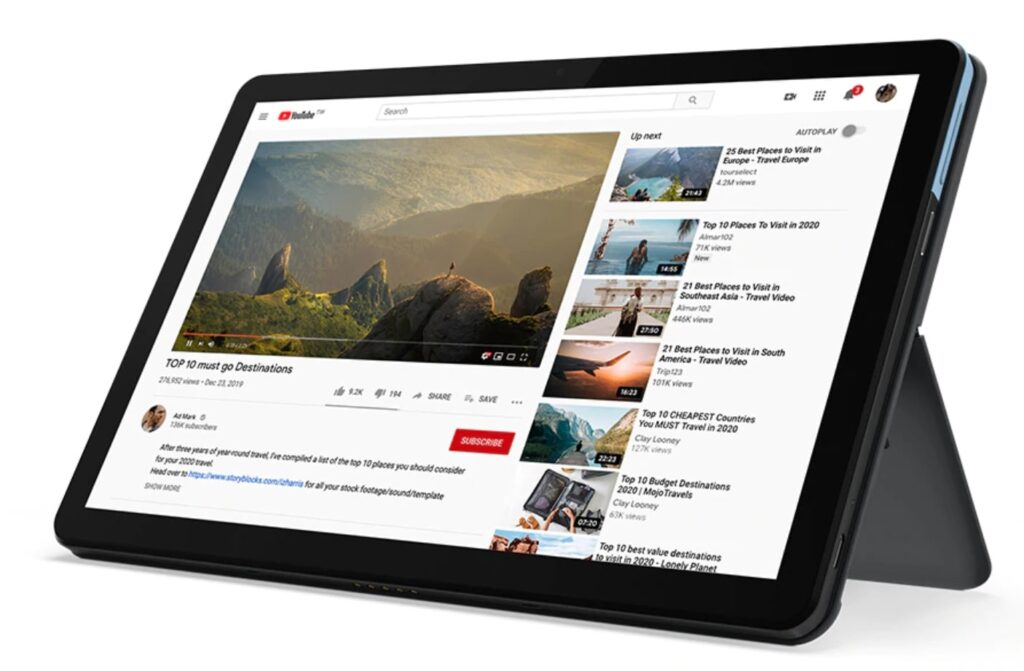
Meeting the needs of different kinds of users in their own wavelengths, Lenovo Chromebook Duet has an overwhelming number of advantages for business users. Interestingly, students find this model a lovable pick for their hobbies, interests and gaming needs. If you love Chrome, then investing in this machine will never disappoint you and you are sure to land on the best value buy.
Features and configuration
- CPU: MediaTek Helio P60T
- GPU: ARM G72 MP3
- RAM: 4GB
- Storage: 64GB
- Display: 10.1-inch, 1920×1200
- Size: 9.6 x 6.7 x 0.7 inches
- Weight: 2 pounds
Pros:
Battery life is highly encouraging
Comes bundled with keyboard and kickstand
Display is interesting and colorful
Performance is above average and worth the money invested
+Decent performance
Cons:
Keyboard looks overcrowded
Made to meet the needs of budget laptop buyers, the Chromebook Duet is a unique member created by Lenovo to support the passions of businesspersons, gamers and students alike. Its cheap price is never an excuse for its performance, which is certainly stunning for its configuration.
Few laptops in this category have a battery life as long as the Chromebook Duet, which can support over 13 hours of rigorous work on a single charge. Expert reviewers say this machine comes witted with the longest lasting battery in the market today. The detachable 2-in-1 tablet gives the best value for the price tag it carries. At this price, landing on a 10.1 premier laptop with a kickstand and accompanying keyboard is just unbelievable when you are sure to be happy with its startling performance.
Belonging to the class of incredibly low-cost laptops, the sharp and vivid panel will make you jump in joy even at the first sight. While the maker has not intended to break any speed records through this model, this model will certainly be praised by budget-conscious laptop buyers.
And that panel is somewhat both sharp and vivid despite the incredibly low cost of the Chromebook Duet. No, it won’t break any speed records, but for those who want to spend the least amount of money, the Chromebook Duet is the best choice.
How to choose a business laptop?
While buying a laptop for you or your company, you must use these parameters to check if the system you are investing in can fit in with the definition of a good business computer.
Speed
How fast your computer needs to be is a vital question to ask. Majority of business users expect a laptop that has a dual-core, Core i5 CPU and an integrated graphics processor. If you specific about high-end performance for video editing and processing, 3D Modeling, or creating predictive modeling, you will need to go for mobile workstations that will have a quad-core CPU like Core i5 or Core i7 and Nvidia Quadro graphics.
Long battery life
You will not want to see your computer running out of battery in the middle of a crucial day or during a cross-country flight. It is good to go for a laptop that can work for more than 9 hours on a charge. While some systems meant for business accommodate a preference of regular or extended batteries, it is good to find the high-capacity unit.
Screen resolution
In a business computer, it is important to see as much text as you can and for this reason, screens with a higher resolution weigh on the positive side. Business computers must have a minimum of 1080 p screen. Never settle with laptops with lower resolution. Resolution that is 1920 x 1080 or higher is always advisable.
Responsiveness
To save your valuable time and increase productivity, you really need fast computer. Solid state drive is recommended in place of mechanical hard drive. Known for multitasking, SSDs are known to boot up and open programs at least three times faster than the conventional hard drives.
The right ports
Having to carry a lot of dongles can add up to the stock of existing hassles for a businessperson. Decide what kinds of connections you and your employees will require the most. If you are going to connect to a wired network, ensure your laptop has an Ethernet port. A memory card reader can help you if photography is a key part of your business. In many cases, something like a Thunderbolt 3 Port is a definite plus since it can accommodate connecting to the new generation high-speed peripherals, robust docks and universal chargers.
A good keyboard
Keyboard is the fundamental input device in a laptop. A great keyboard is one of the important features to look for in business computers since they can assure you a comfortable typing experience. Remember that you cannot change the keyboard of a laptop unless you will go for an external keyboard. It is advisable to choose the one that has a layout similar to that of a desktop keyboard.
Longevity
Having invested a big money on your business laptops, you do not want to replace them after just a couple of years. It takes a while for you to get used to a new laptop and ready it for your specific needs. Anything going wrong with your computer will impact your business processes. Longevity is certainly an important factor to expect in business computers.
Cost
Though price is a decisive factor to land on a good business laptop with all the features and facilities you will need, expensive ones are not always the best. Do a comparative study between different brands and systems and find the right one that is cost effective as well as feature-rich to meet your expectations. While comparing the price, ensure you compare laptops of similar configurations so that you are not misguided and the comparison really helps you.
Safety from hacking
Cyber-attack threats have become a very common risk in front of any business today. While the attackers usually target large businesses, being a small or mid-sized business is no guarantee to fall outside the scope of hacking. Choose a system that comes with enough protective features to stay protected from hacking.
Durability (Strength)
Business computers usually need to support long hours of usage, rugged working conditions, and a rough handling. Strong build also makes computer water-proof, and drop-proof, and makes it possible to use with gloves on. A sturdy build is a highly desirable quality to look for in business computers.
FAQs on Lenovo laptops
Is the Lenovo ThinkPad good for business?
Many small and large businesses find Lenovo ThinkPad an ideal addition to their IT departments. Equally, this laptop is popular among business heads due to their versatile capabilities. Designed for productivity with the best security features, the ideal characteristics of these digital working partners include sturdy build, accurate pointing sticks, high-end keyboards, and an aesthetic black outfit.
Do Lenovo laptops last long?
When it comes to durability, Lenovo laptops have a huge following thanks to their military construction, ability to withstand extreme temperatures, significant amount of dust and severe drops. They have a very long tested battery life and hence Lenovo laptops go with the durable ones in the industry.
What are the problems with Lenovo laptops?
Though Lenovo laptops weigh down on the positive side with regard to their indestructibility, the complaints against them include most of them are heavy when compared to those of their competitors. Also, if you are expecting vivid and bright colors on the screen, then you might not appreciate these products. Lenovo also has some complaints about the keyboards and excessive heating.
Can Lenovo laptops be trusted?
Lenovo is among the highly trusted brands when it comes to laptops. Especially, you can heavily rely on the high-end models like ThinkPad and Yoga series. Due to the huge patronage it enjoys, Lenovo has been able to wage a tough competition to HP and Dell brands becoming one of the bestselling brands.
What are some Lenovo advantages while buying business laptops?
Lenovo announces regular deals on new laptops. You can take advantage of the price match guarantee, financing options and save with Lenovo coupons. Business owners can also land on additional benefits by signing up for a free LenovoPRO membership and joining the Lenovo online community for SMB for free. This is a rare chance to stay connected with your business peers, share and learn. Best in all, Lenovo offers free shipping on all its products.
Lenovo Desktop Reviews 2023 | Are Lenovo Desktops Good?
6 Best Lenovo Laptops for Students & Gaming in 2023
Best Lenovo Laptop for Business

Whether you want to invest in a fleet of laptops for your workforce or want a highly productive one for your official use, Lenovo has quite a many options to choose from. Choosing the best Lenovo laptop for business is not a straightforward task. The aspects to consider in good business computers include durability, longevity, cost, safety from hacking, battery life, keyboard, speed, battery resolution, and the right kind of ports.
Product SKU: 77484UH
Product Brand: Lenovo
Product Currency: USD
Product Price: 299
Price Valid Until: 2022-04-10
Product In-Stock: InStock
4.6
Page Contents
